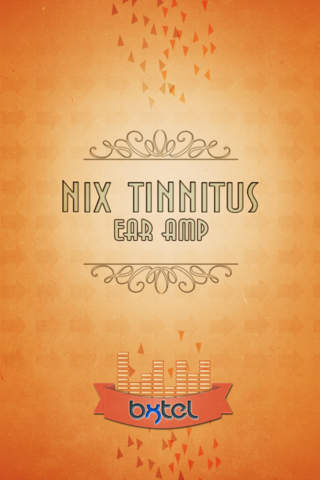
Nix Tinnitus Ear Amp app for iPhone and iPad
Developer: Bxtel LLC
First release : 08 Feb 2014
App size: 32.8 Mb
Just in: We now have a bundle of all our tinnitus apps. We recommend getting that, so you can try different things and see what works for you.
Nix Tinnitus Amp is like a low cost alternative to a hearing aid that helps alleviate your tinnitus.
Nix Tinnitus Amp can help in two ways. The first is it will eliminate noise that sounds like your tinnitus by using notch therapy. The second is that it can play white noise in the background, which helps to get your mind off tinnitus.
To get started with the app, first go to the Frequency tab. Press Play and adjust the slider to match your tinnitus frequency. Once you have it, press Set Tinnitus Frequency. Then press the Stop button, and finally press Save. Return to the Listen tab.
Now you are ready to go! Plug in your headphones and point the iPhones/iPads microphone in the direction you want to listen. Switch on the microphone, white noise, and notch. Use the sliders to control the volume for the microphone and white noise.
NOTE: Use headphones/earbuds without an integrated mic. If headphones with an integrated mic are used, the integrated mic will be used instead of the mic built in to the iPhone/iPad/iPod.
NOTE 2: If you accidentally prevent access to the microphone, go to the Settings, then to Privacy, then to Microphone, and turn on the switch for Nix Tinnitus Amp.
NOTE 3: If iPhone or iPod is locked to portrait mode, the Frequencies tab will not display properly. Unlock from portrait only mode.
